วิธีเปลี่ยนรูปหน้านักเตะ Fifa online3, How to change player face in fifa online3.
ฐานข้อมูลนักเตะ Fifa online 3
Find ID of a player year 2012, 2010, and legendary at
Fifa Online 3 Player Database
ปี 2006, 2007 และ 2009 หาได้จาก
Korea Fifa Online 3 Player Database
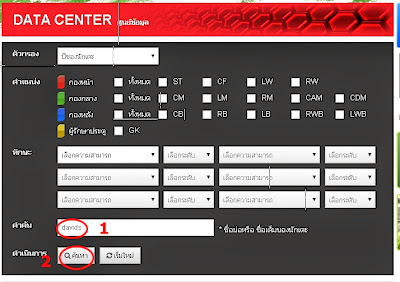
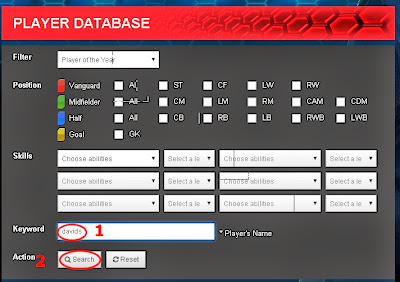
ในที่นี้เราจะใช้ E.Davids เป็นตัวอย่างโดยพิมพ์ชื่อตามรูป
In this example we will use E.Davids. Type his name as show.

จะได้ผลลัพธ์แล้วคลิ๊กเข้าไปดูรายละเอียดนักเตะ click at result to show player detail.

คลิ๊กขวาที่รูปนักเตะแล้วเลือกเปิดรูปภาพในแท็ปใหม่
right click at player picture and select open picture in new tab
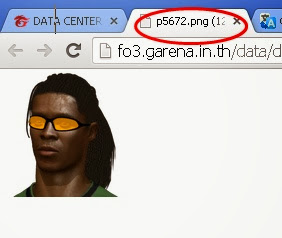
จะได้ id ของรูปตามที่เราต้องการ
Now we get id of picture.
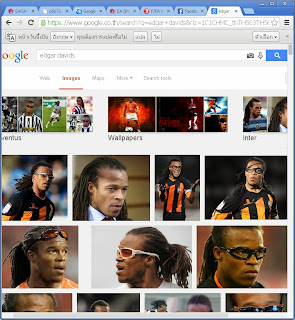
จากนั้นไปหารูปจากgoogle image แล้วเซฟภาพเก็บไว้
search player picture from google image and save it
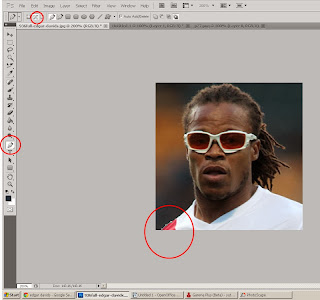
เปิดโปรแกรม photoshop ใช้ pen tool mark จุดล้อมรอบรูปจนบรรจบกันที่จุดเริ่มต้น
Open photoshop using pen tool mark the points around the border of picture.
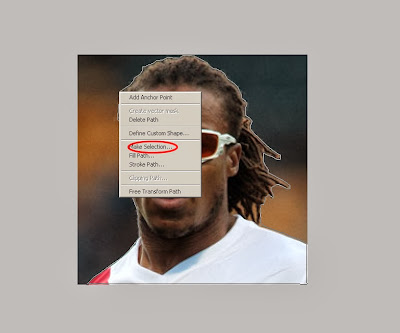
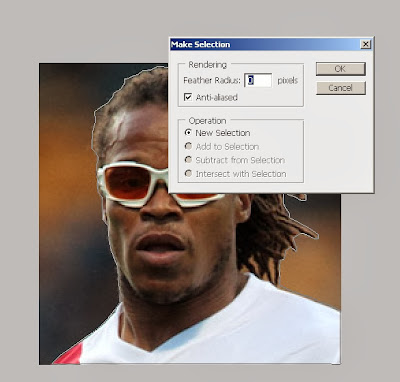
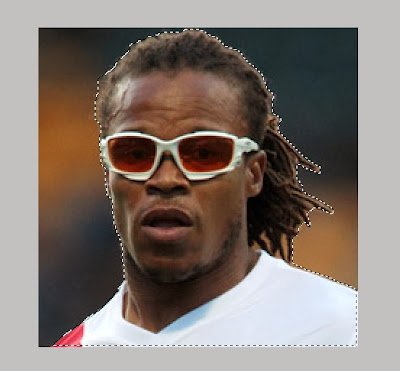
คลิ๊กขวาที่เส้นเลือก make selection จะมีหน้าต่างขึ้นมากด OK แล้วกด ctrl+c หรือเลือกเมนู Edit>copy
Right click select make selection line, a window to press OK, then press ctrl + c or choose Edit> copy.
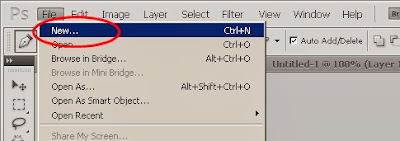
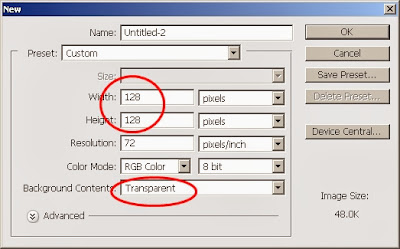
จากนั้นเลือกเมนู File>new เลือกขนาดรูปเป็น 128x128 พื้นหลังเป็นแบบ Tranparent
Then choose File> new selection size is 128x128 background is Tranparent.
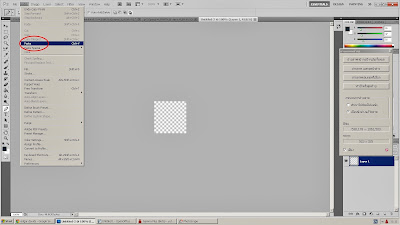
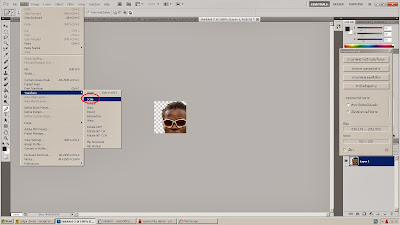
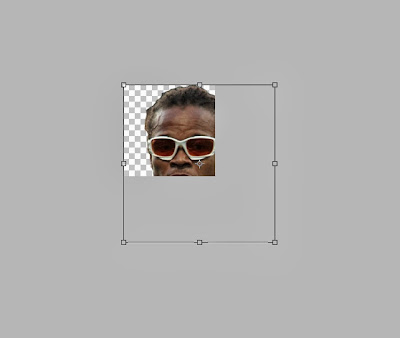
กด ctrl+v หรือเลือกเมนู Edit>paste เพื่อวางรูปที่เราcopy ไว้บนรูปที่เราสร้างใหม่ เลือกเมนู Edit>transform>scale แล้วกด shift ค้างปรับขนาดรูปที่เราวางให้พอดีกับกรอบ
Press ctrl + v or select Edit> paste to paste that copy.On menu select Edit> transform> scale and press the shift key as we lay resize to fit the frame.
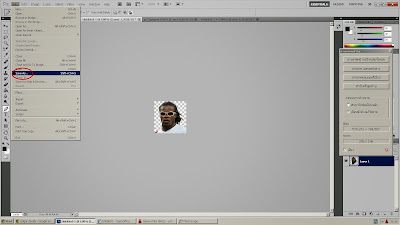
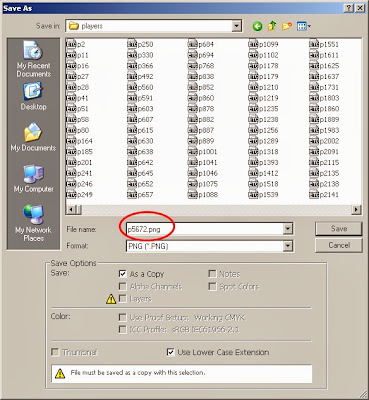
เลือกเมนู File>save as บันทึกไปที่ C:\Program Files\GarenaFO3TH\GameData\Apps\FO3TH\_cache\games\fo3th\installer\externalAssets\players เซฟทับรูปตามที่เราได้หามาตามขั้นตอนแรก
Select File> save as to save at C:\Program Files\GarenaFO3\GameData\Apps\FO3\_cache\games\fo3sg\externalAssets\players Overwrite is, as we have for the first steps.

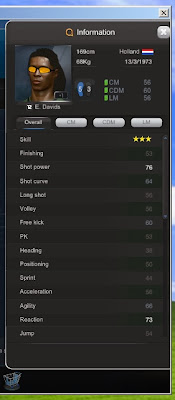
เมื่อเข้าเกมเราก็จะได้รูปใหม่ที่สวยดูดีกว่าเดิม
After enter in the game, we will have a beautiful new look better.